While this article spells out ways to prevent computer webcam and microphone hacking, and we highly recommend you read about all of them, here is a quick list of our recommendations:
- Start with a good antivirus program and firewall
- Protect your camera with a webcam cover
- Protect your microphone with a mic blocker
- Add effective monitoring software (like Oversight for the Mac) that notifies you whenever a process takes over your webcam or microphone.
How to Prevent Webcam Spying (and Lockdown Your Microphone Too!) – a Brief Intro
Let’s face it, we live in a dangerous world and cyberspace is a bit like the wild, wild west. We are all connected via our phones, tablets, and computers and like it or not, we can easily fall victim to cyber-criminals. Ransomware, viruses, phishing schemes, data breaches – it’s all pretty overwhelming.
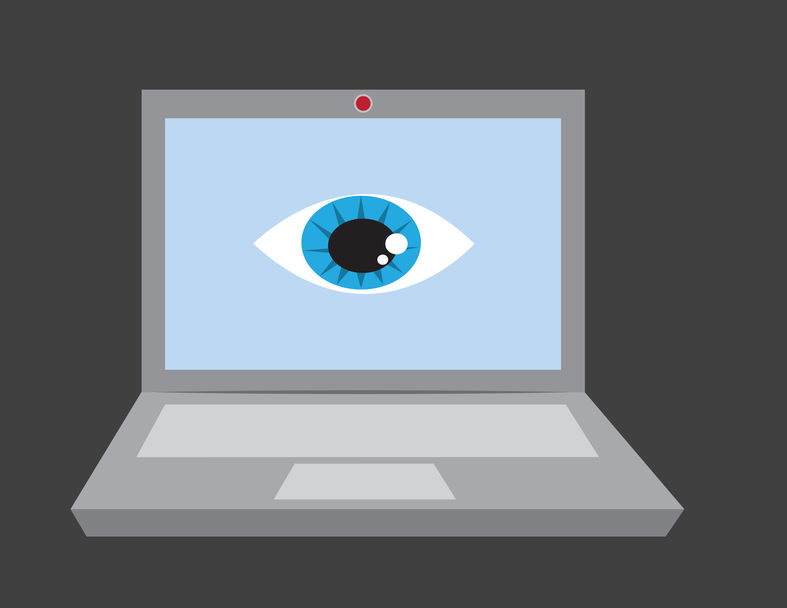
But how do we keep the cyber-creeps away?
Well, it’s important to stay alert and to remain cautious in your online activity. But it’s also important to use the right tools to avoid being a victim.
Antivirus Software and a VPN are a Good Start
It goes without saying that you should use one of the many antivirus tools out there like Bitdefender, Norton or Kaspersky. In this day and age, pretty much everyone uses one and assuming you are well protected with an effective first line of defense, you are off to a great start.
Another widely used cybersecurity tool that everyone should have is a VPN (Virtual Private Network). When you connect to the internet using a VPN, your data is encrypted and your activity cannot be tracked. This should be a part of everyone’s online security arsenal.
But there is perhaps an even more frightening threat that hackers pose to all of us – webcam and microphone hacking. Are you protected?
Webcams and Microphones – So What’s the Problem?
We all have a computer equipped with a webcam and microphone. How else can you use Skype or Zoom right! But think about it – your camera is always staring you right in the face. You may not even use it very often, but are you sure a hacker has not hijacked it? Are you sure you are not being watched?
What if you leave your computer on all of the time? It’s a scary thought that your webcam and microphone could be a window into your home or office.
What about your kids? They use their devices in ways we are often not familiar with and are much more exposed to hackers.
This is a huge and potentially frightening problem.
Prevent Webcam Hacking – First, Let’s Get Mechanical
Many people use a piece of tape, or better yet a sliding webcam cover. This inexpensive mechanical device attaches to the screen of your monitor or laptop and then allows you to slide a solid cover over the webcam lens. Think of it as a lens cap. These can be very effective – as long as you remember to use it!
And your kids will forget to use it, trust me.
Webcam hacking is a huge problem, so much so that former FBI Director James Comey once recommended that we all use webcam covers. Comey said the following:
“If you go into any government office, we all have our little camera things that sit on top of the screen, they all have a little lid that closes down on them. You do that so people who do not have authority don’t look at you. I think that’s a good thing.”
If the FBI says it’s a problem, I tend to listen . . .
Prevent Microphone Hacking – Another Effective Widget
Just as a hacker can hijack your webcam, so too c
I know – this is frightening right!
Well, fortunately there are also products designed to block your microphone. You simply plug the device into your microphone jack (some use a USB port) and your device thinks there is an external mic connected. This effectively blocks the potential for eavesdropping through the computer’s built-in microphone.
Prevent Webcam and Microphone Spying – Let’s Try Software Shall We!
These devices are all effective in their own way, but if you ever forget to connect them to your computer, you are exposed. Mechanical devices will not stop a hacker from
I use a Mac and there is a FREE software tool I use and love called Oversight by Objective-See LLC.
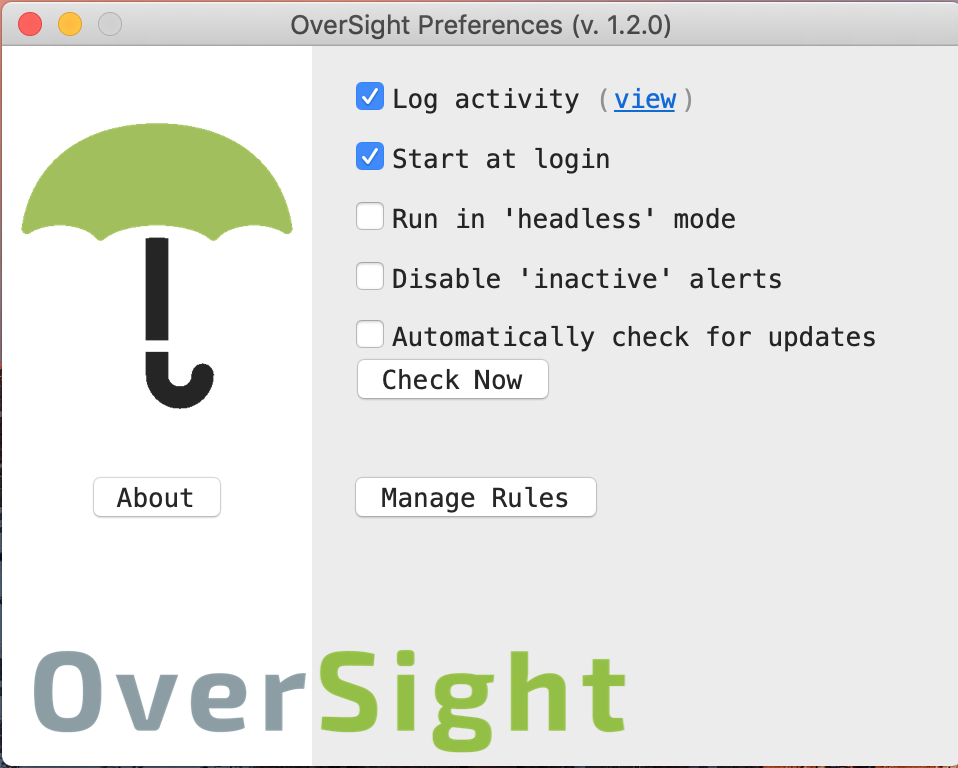
This awesome tool monitors my microphone and webcam and notifies me every time a process activates either one.
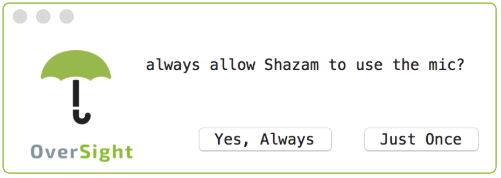
You can play with the settings to “whitelist” certain programs and apps – I don’t want it blocking Skype every time I use it for example.
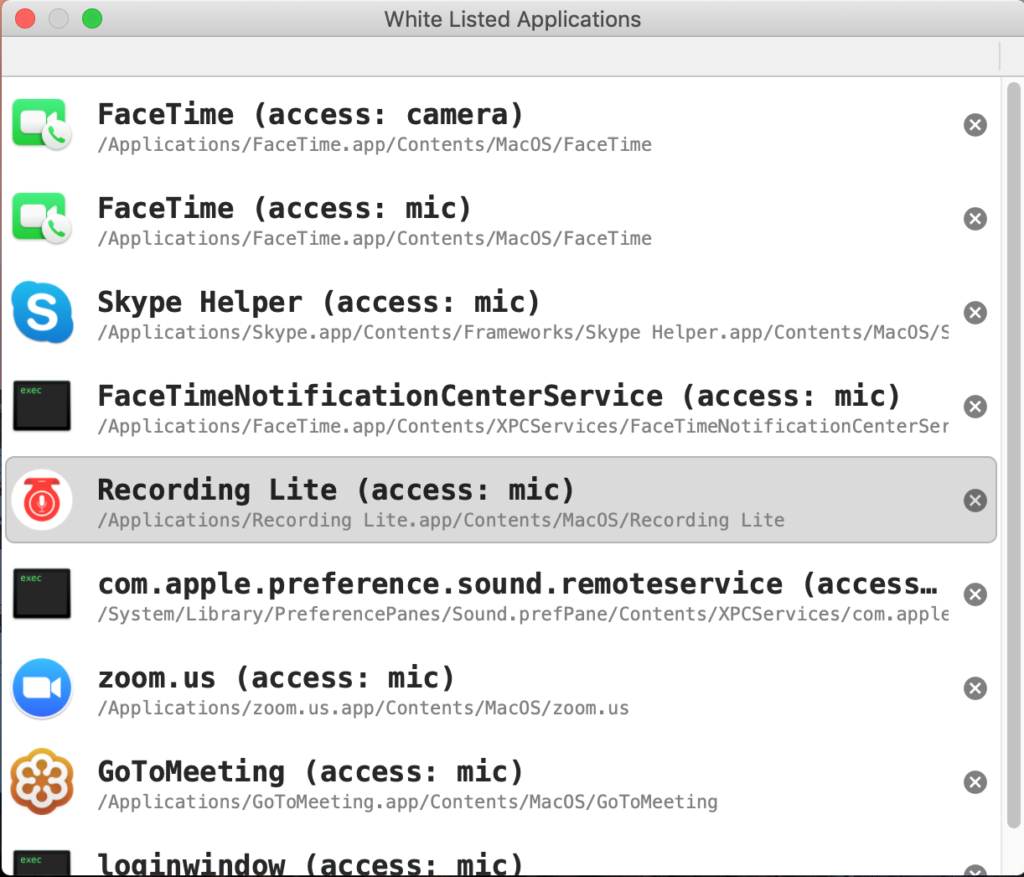
It’s important to know that some Internet Security products like Kaspersky and ESET bundle webcam protection into their tools, but they are not free.
There is also a product called ShieldApps Webcam Blocker that is available for Windows users.
When it comes to protecting my privacy, there is no such thing as too careful!
I just think the risks are too great to not go ahead and use all three. And I recommend you make your kids do the same.
Webcam and microphone blockers work great, but I want the added protection that Oversight gives me. I want to know when and how my device is being used – especially if a process is launched that I am not aware of.
And in this day and age, you can never be too careful.



